ดาวน์โหลด RollBack Rx Home 10.4 เวอร์ชั่นล่าสุด | 8 MB
RollBack Rx Home คือ โปรแกรมสำรองข้อมูลและเรียกคืนข้อมูล จะช่วยให้เราเรียกคืนค่าคอมฯ ไปยังก่อนที่คอมฯของเราจะมีปัญหาเกิดขึ้นสามารถเลือกวัน, เวลา ที่จะคืนค่าข้อมูลและสร้างจุดคืนค่าข้อมูลตามความต้องการของเราเลย และยังสามารถสร้างจุดคืนค่าข้อมูลแบบอัตโนมัติได้อีกด้วย โปรแกรมนี้เหมาะสำหรับผู้ใช้งานคอมฯทั่วไป, สำนักงาน, องค์กรต่างๆเพื่อป้องกันการโจมตีจากไวรัส, ติดตั้งโปรแกรมใหม่แล้วเครื่องมีปัญหา หรือ ไปลบไฟล์สำคัญหรือไฟล์ระบบโดยไม่ได้ตั้งใจ หรือกระทั้งการฟอร์แมตฮาร์ดดิสก์ โปรแกรมนี้ก็ยังคืนค่าข้อมูลกลับมาได้ด้วย(นอกจากว่าจะลบพาร์ทิชันและสร้างพาร์ทิชันขึ้นมาใหม่ แบบนี้โปรแกรมนี้ก็ไม่สามารถช่วยเราได้)
Key features:
– Go back to any previous point in time within seconds.
– Go back minutes, hours, days, weeks, or even months — to any previous snapshot.
– Does not affect computer performance, uses minimal system resources
– Supports virtually unlimited snapshots
– Creates a complete system snapshot without having to restart the system
– Reverse any system crash within seconds (even if Windows can’t startup)
– Back out of any failed program and OS updates and, botched updates etc.
– Recover from any malware or virus attack within seconds
– Works with VMWare and Virtual Machines, both as a host or within the virtual machine as a client
– Supports Multi-boot, Multi OS workstations.
– Lock snapshots to prevent deletion
– Intuitive GUI based snapshot manager – manage snapshot resources
– Explore, browse and retrieve files and folders from any snapshot. Drag and drop them into your active system.
– Roll backward as well as forward to any available system snapshot
– Allows users to safely test any software. Fast, 100% complete uninstaller
– Retrieve files from a crashed PC, even if Windows cannot boot
– Access control – manage levels of multiple user and administrative privileges.
– Manually take snapshot on demand
– Automatically schedule snapshots to be taken on a fixed schedule or upon execution of specific files (ie. setup.exe)
– 256 bit AES snapshot encryption. ie. Prevent unauthorized data theft in case of stolen laptop
– Group Management and Enterprise Network Administration Control (FREE utility)
– Stealth Mode – Hide the RollBack Rx tray icon and splash screen (seen during boot up)
– Change the start up hot-key for sub-console access (default is HOME)
– Built in snapshot defragger – optimize system resources and recover free space
– Option to keep files and folders unchanged when you roll-back
– Advanced setup configuration wizard – for system administrators; set deployment options and Product Sheetpredefine RollBack Rx settings.
– Offers detailed program operation logging.
– Supports all industry standard deployment options including silent installations and pre-installation configuration
– Go back to any previous point in time within seconds.
– Go back minutes, hours, days, weeks, or even months — to any previous snapshot.
– Does not affect computer performance, uses minimal system resources
– Supports virtually unlimited snapshots
– Creates a complete system snapshot without having to restart the system
– Reverse any system crash within seconds (even if Windows can’t startup)
– Back out of any failed program and OS updates and, botched updates etc.
– Recover from any malware or virus attack within seconds
– Works with VMWare and Virtual Machines, both as a host or within the virtual machine as a client
– Supports Multi-boot, Multi OS workstations.
– Lock snapshots to prevent deletion
– Intuitive GUI based snapshot manager – manage snapshot resources
– Explore, browse and retrieve files and folders from any snapshot. Drag and drop them into your active system.
– Roll backward as well as forward to any available system snapshot
– Allows users to safely test any software. Fast, 100% complete uninstaller
– Retrieve files from a crashed PC, even if Windows cannot boot
– Access control – manage levels of multiple user and administrative privileges.
– Manually take snapshot on demand
– Automatically schedule snapshots to be taken on a fixed schedule or upon execution of specific files (ie. setup.exe)
– 256 bit AES snapshot encryption. ie. Prevent unauthorized data theft in case of stolen laptop
– Group Management and Enterprise Network Administration Control (FREE utility)
– Stealth Mode – Hide the RollBack Rx tray icon and splash screen (seen during boot up)
– Change the start up hot-key for sub-console access (default is HOME)
– Built in snapshot defragger – optimize system resources and recover free space
– Option to keep files and folders unchanged when you roll-back
– Advanced setup configuration wizard – for system administrators; set deployment options and Product Sheetpredefine RollBack Rx settings.
– Offers detailed program operation logging.
– Supports all industry standard deployment options including silent installations and pre-installation configuration
Whats New:
– Supporting Windows 10
– Added an option on the new snapshot screen to create new snapshot using Windows Volume Shadown Service.
– Added UseVss=1/0 switch in the setup.ini to set the VSS option.
-Added a check in the subsystem to automatically defrag snapshot when free space is below 10GB.
– Fixed various compatibility issue reported by customers.
– Supporting Windows 10
– Added an option on the new snapshot screen to create new snapshot using Windows Volume Shadown Service.
– Added UseVss=1/0 switch in the setup.ini to set the VSS option.
-Added a check in the subsystem to automatically defrag snapshot when free space is below 10GB.
– Fixed various compatibility issue reported by customers.
ระบบปฏิบัติการ : Windows XP/ Vista / 7 / 8 and 8.1 / Windows 10
ผู้พัฒนา : Making IT Simple
License : Freeware
ภาษา : Multilanguage
ขนาด : 8 MB
ประเภทไฟล์ : RAR
เวอร์ชั่น : 10.4 Build 201511031253
รหัสผ่าน : ไม่มี













.png)

